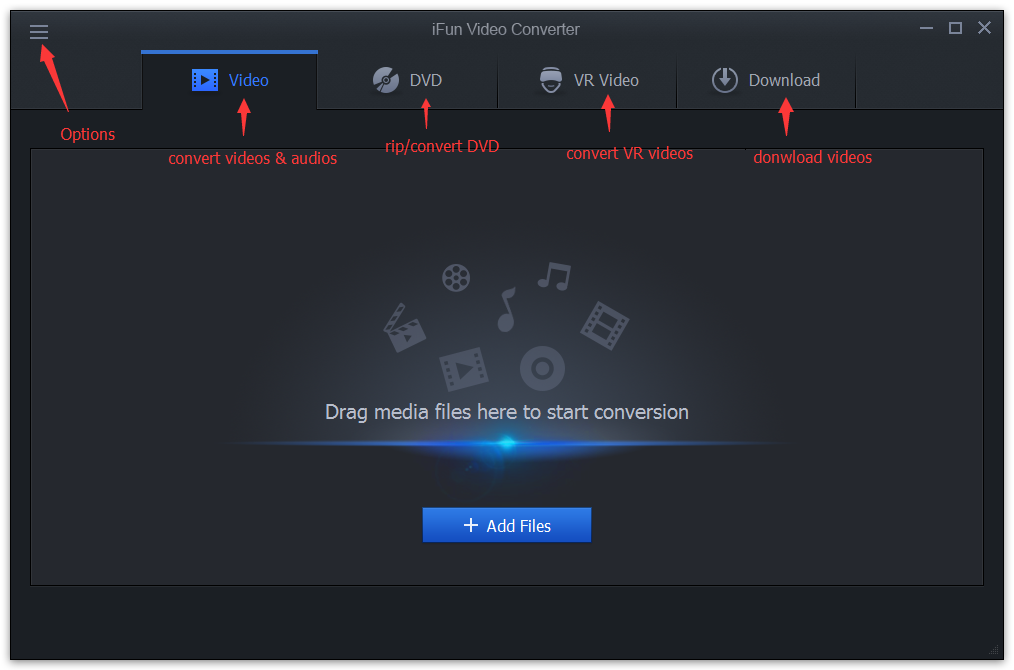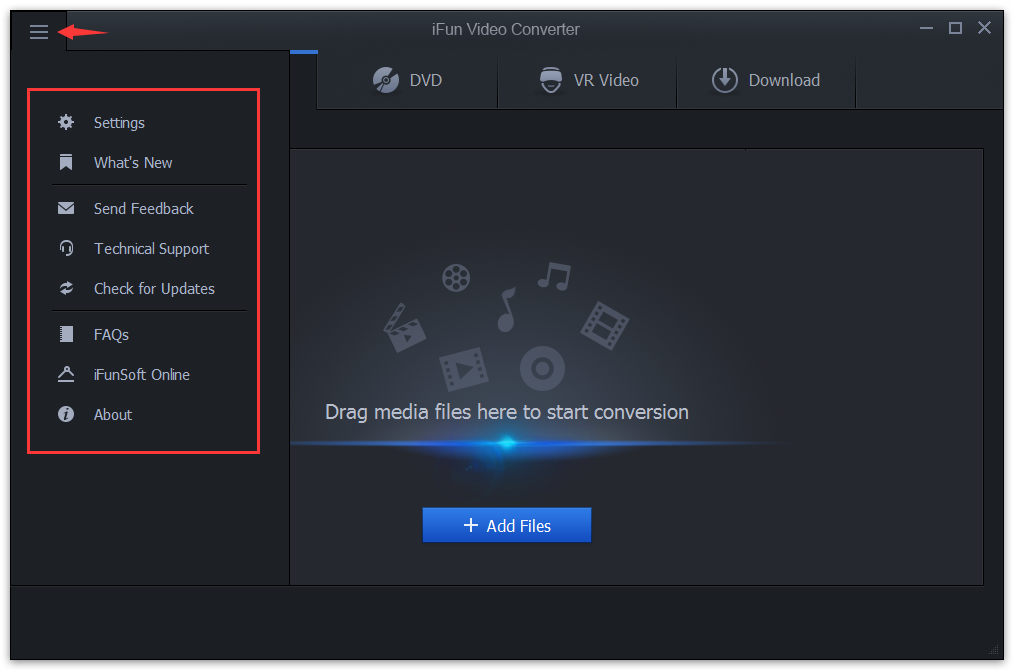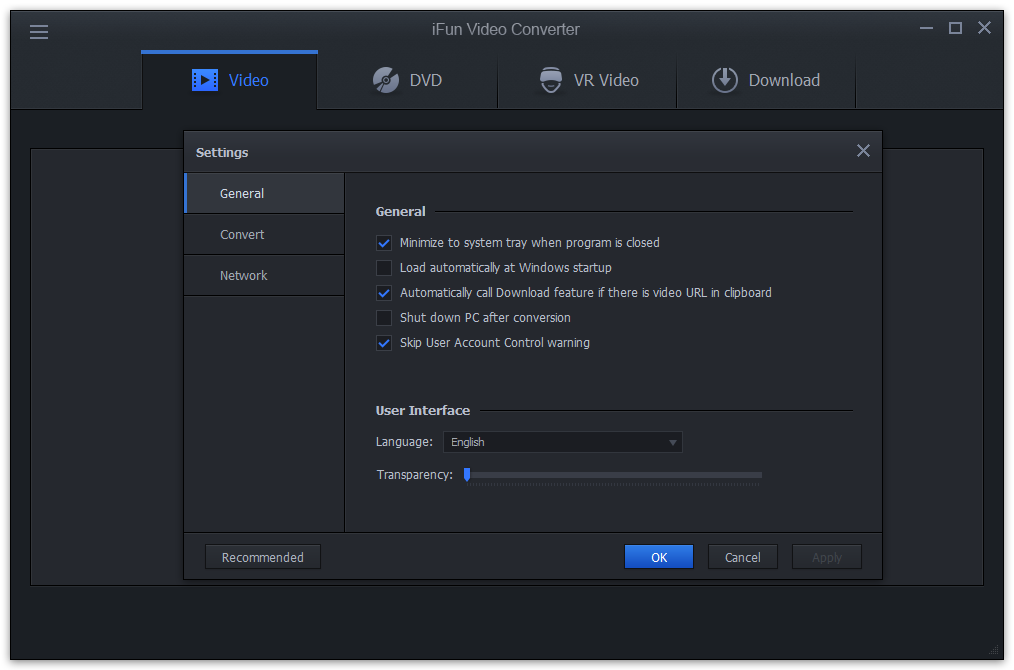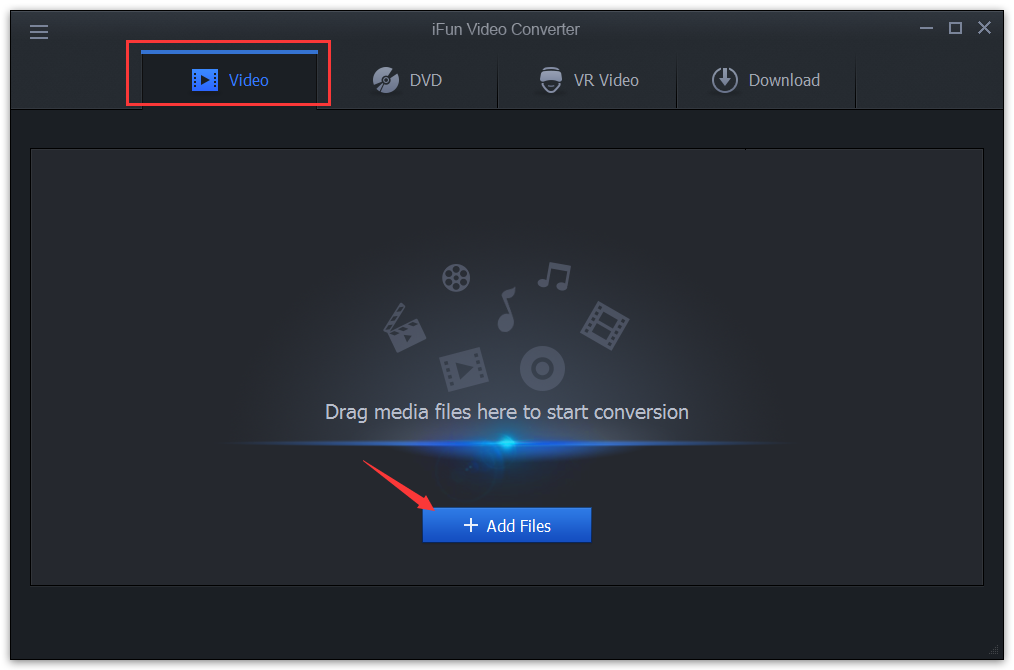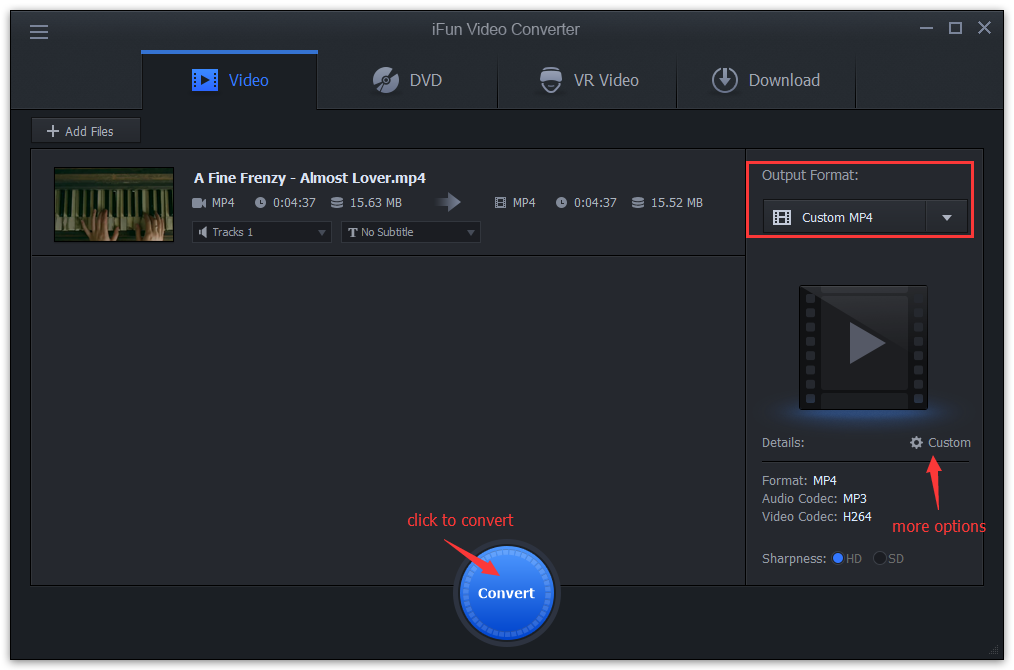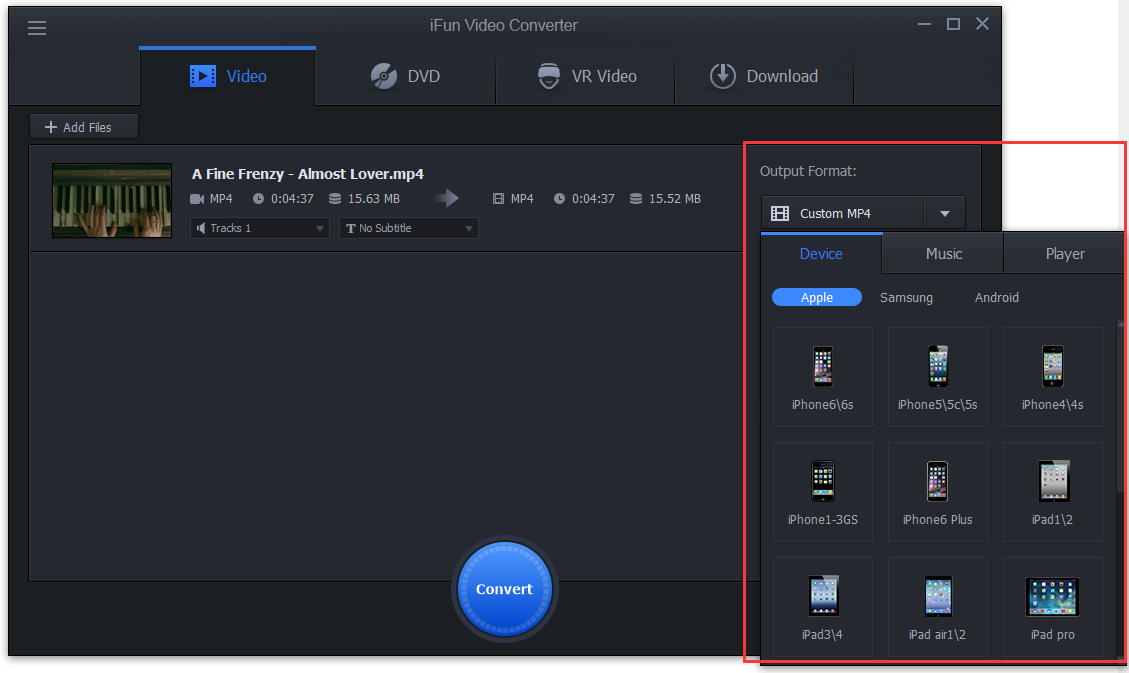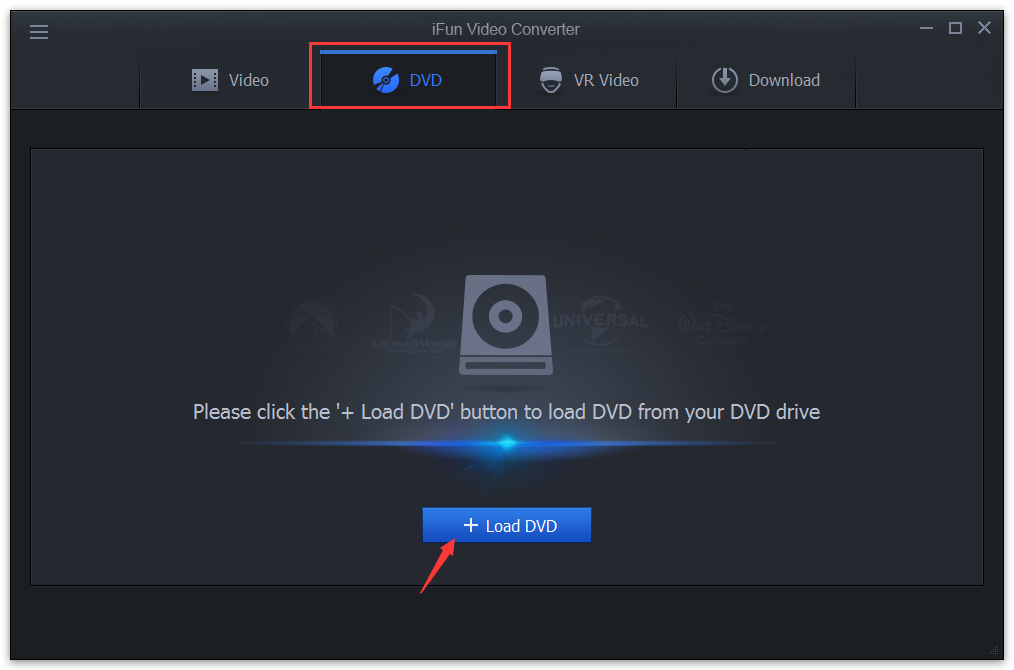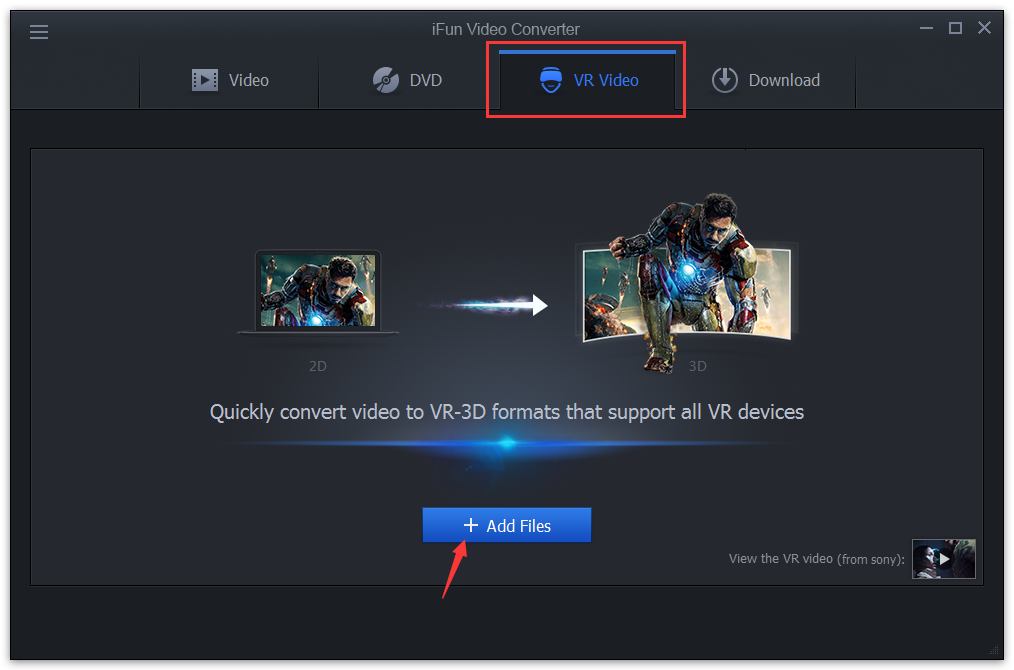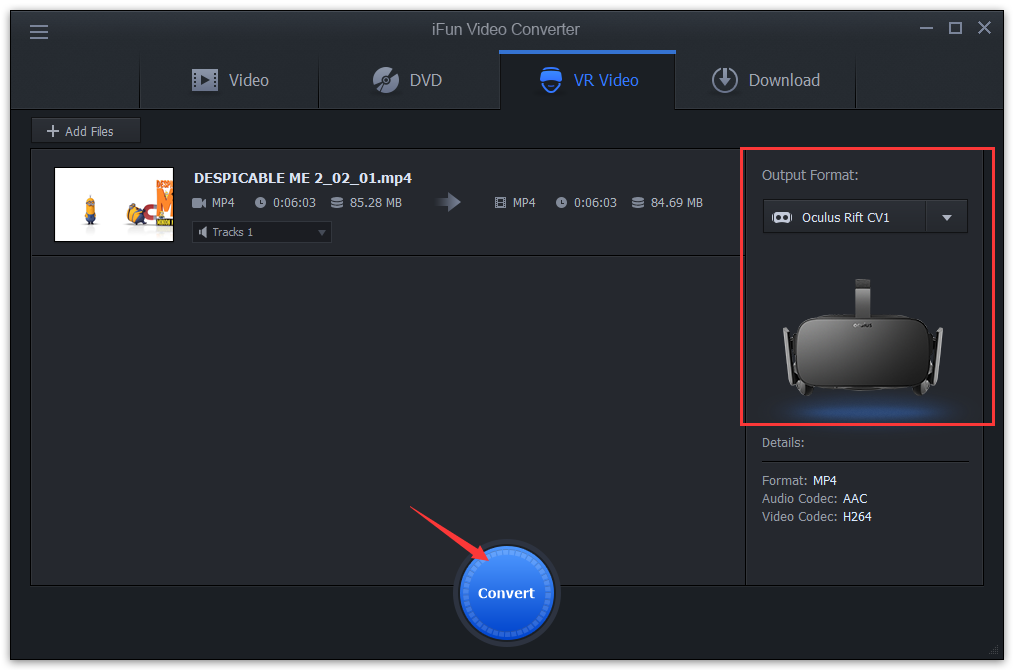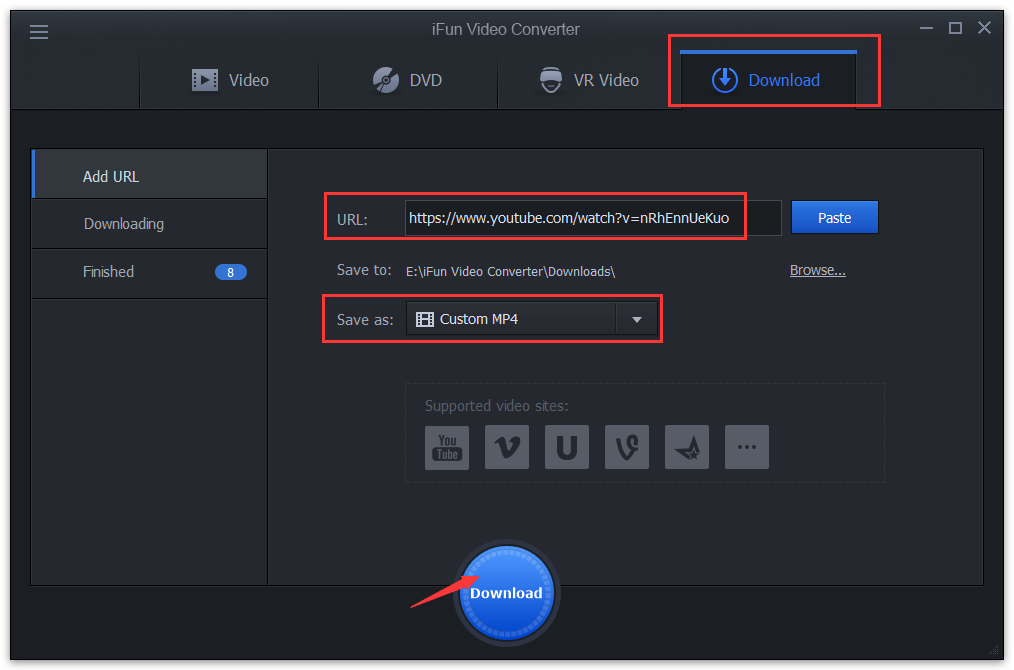Learn how to get started with iFun Video Converter quickly. In this section, we provide you with the basic and general information about iFun Video Converter that will help improve your experience of using this video converter tool.
As an easy-to-use video converter and downloader, iFun Video Converter helps convert audio and video files to multiple different formats, regular videos to VR videos, rip DVD and download videos from popular video-sharing websites.
iFun Video Converter supports a wide range of audio & video formats, including
Video Formats: MP4, MKV, FLV, 3GP, MPG, WMV, AVI, MOV, M4V, VOB, HEVC, 3G2
Audio Formats: MP3, AAC, OGG, WAV, WMA, M4A, AC3, FLAC, MKA
Now, open iFun Video Converter. There are 4 main tabs: Video, DVD, VR Video and Download. It is quite easy for you to figure out their functionalities. Click the Options icon in the upper-left corner, you access the Settings, Feedback, FAQs and etc. of iFun Video Converter.
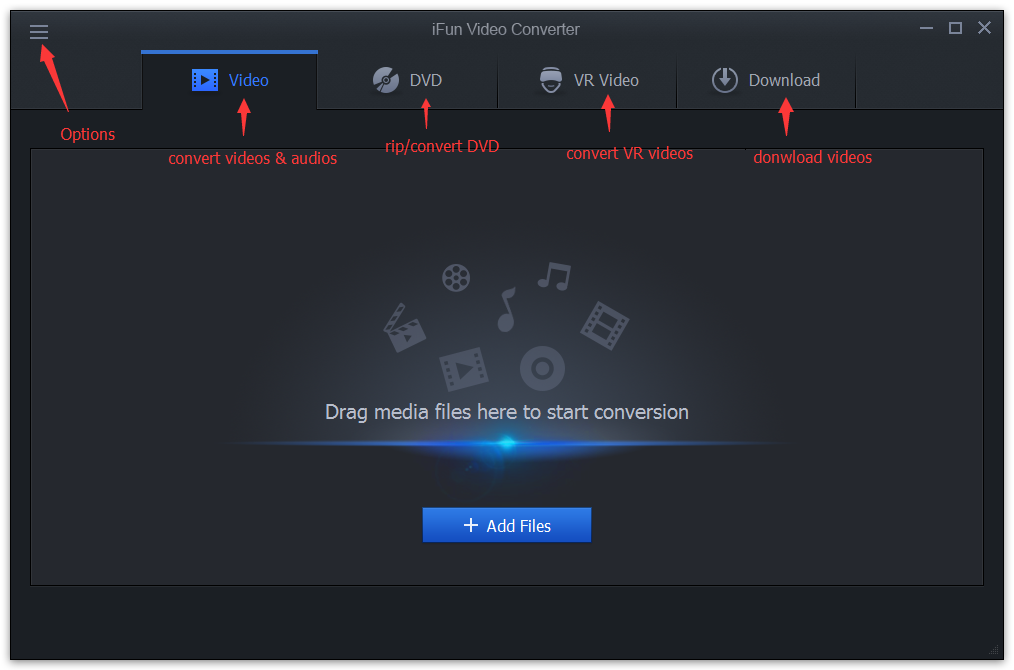
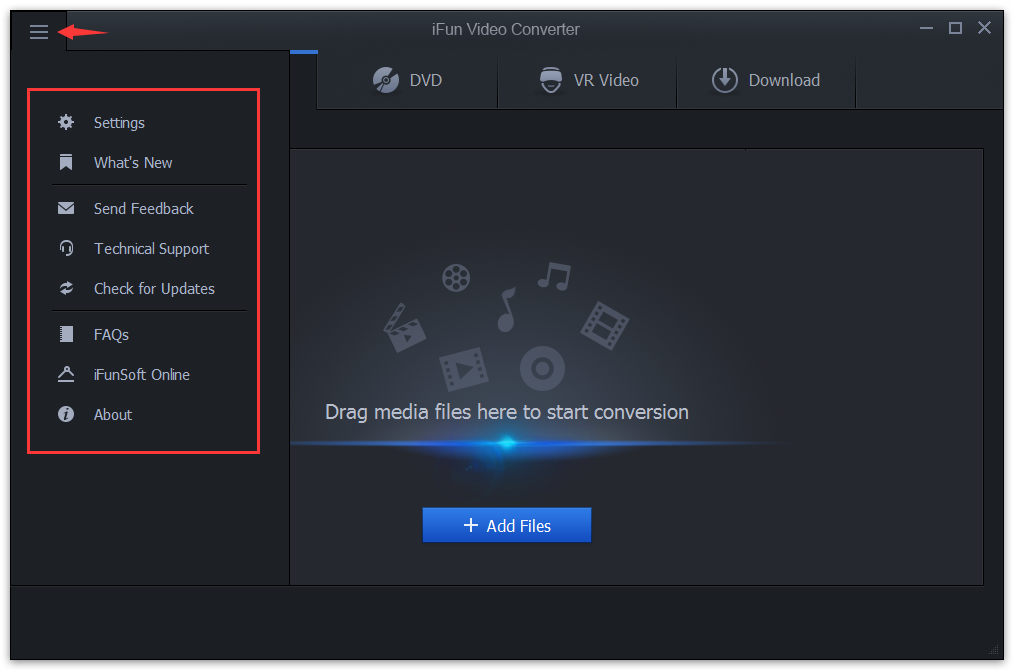
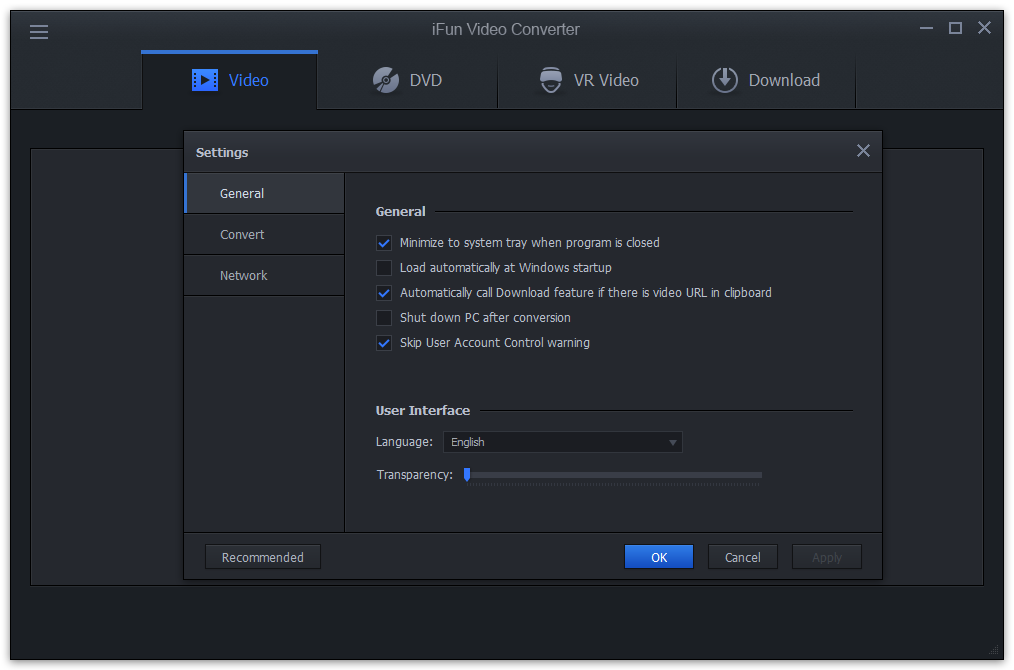
Convert Video & Audio
Go to Video tab, click “Add Files” button to add video or audio files to iFun Video Converter, choose an output format and convert
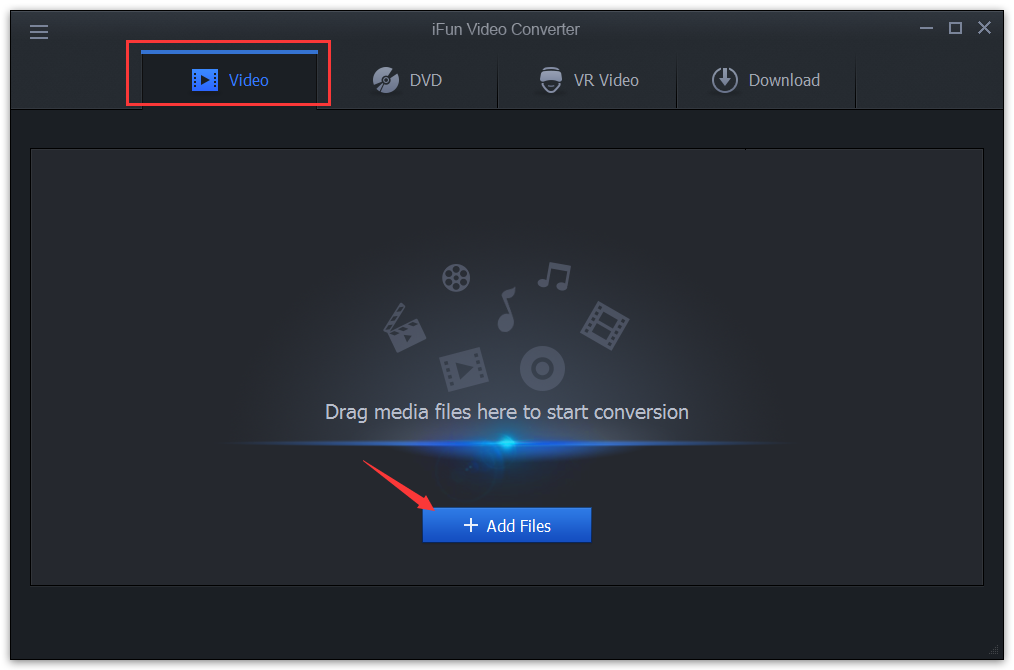
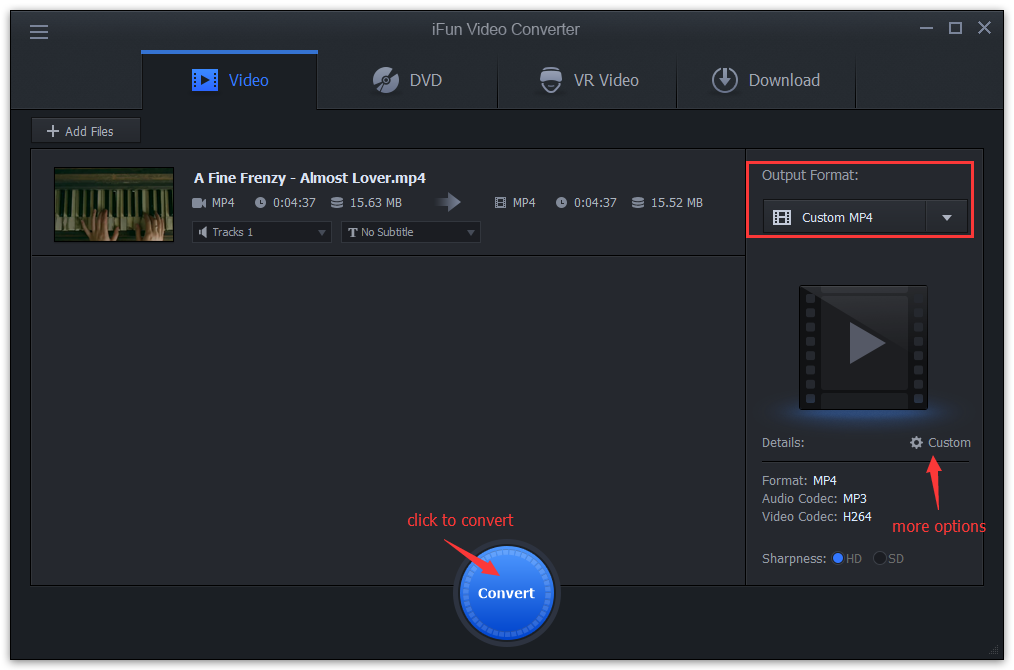
Moreover, iFun Video Converter offers ready-made profiles for popular Apple, Samsung and Android devices. When you convert videos or audio files for playing on portable devices, just choose the device in Output Format menu. Currently,
iFun Video Converter supports:
Apple: iPhone 6/6s, iPhone 6/6s Plus, iPhone 5/5c/5s, iPhone 4/4s, iPhone 1-3GS, iPad 1/2, iPad 3/4, iPad air 1/2, iPad Pro, iPad mini, iPad mini2-4, iPod 1-3, iPod touch 4, iPod nano 1/2, iPod nano 3/4, iPod nano 5, iPod nano 6 and iPod nano 7
Samsung: Samsung S6, S5/S4, S5 mini/S3, Galaxy Note, Note 5/4, Note 3, Galaxy S2/S and Galaxy Tab
Media Players: WMP, VLC, KMPlayer, GOM, Zoom Player, Potplayer, DivX Player, RealPlayer, UMPlayer, Jetaudio, BS Player and SMPlayer
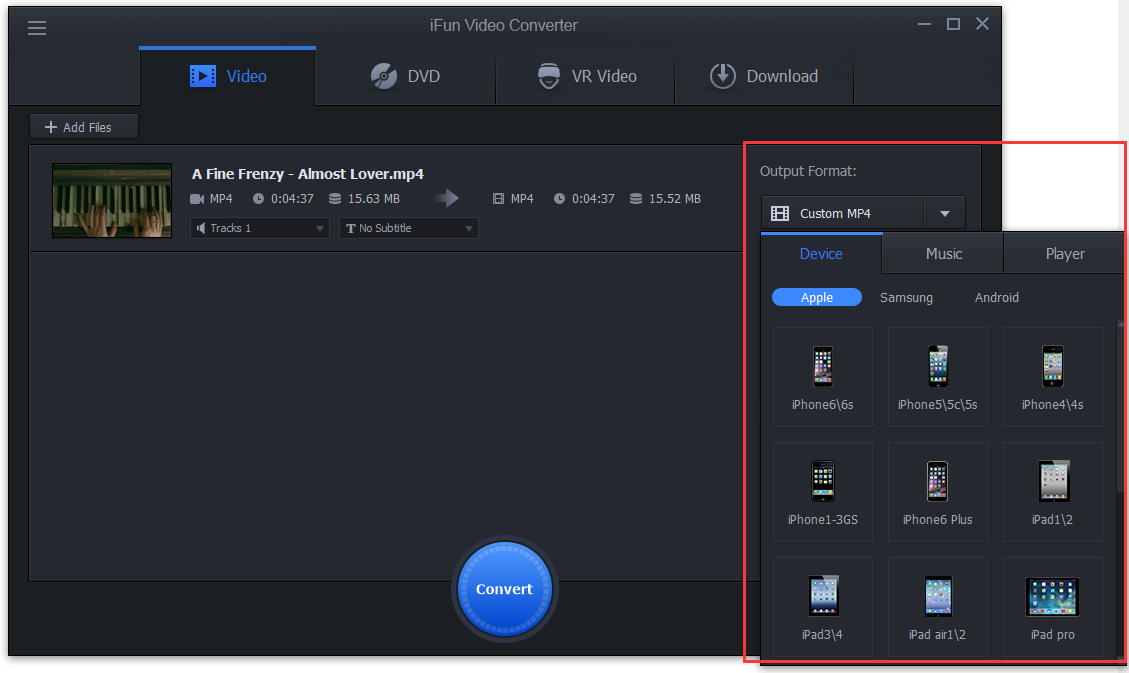
Rip/Convert DVD
Go to DVD tab, load DVD, choose an output format and convert.
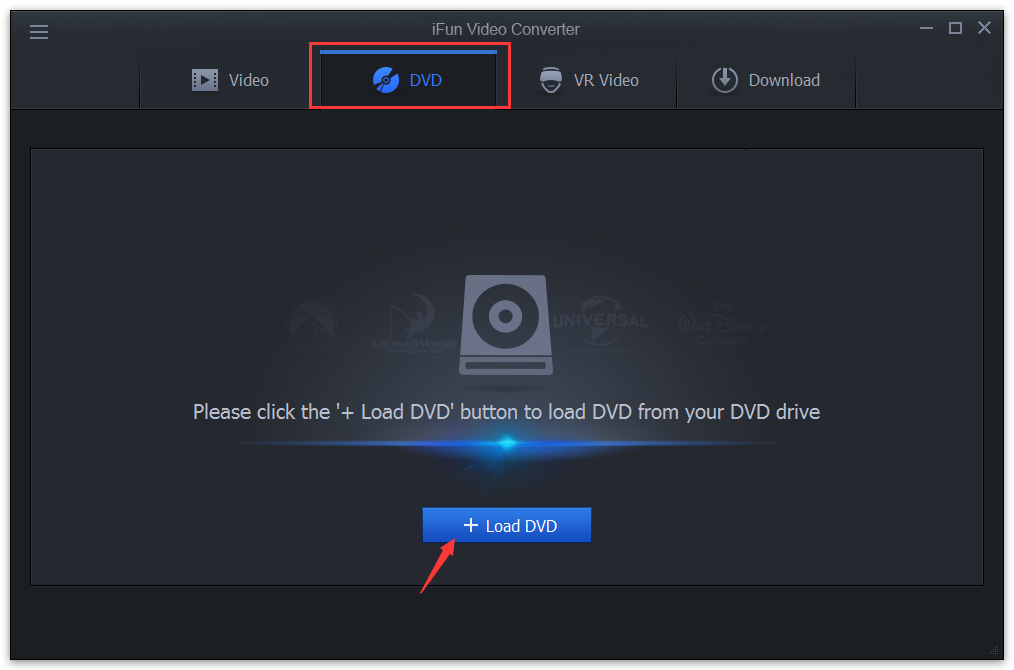
Convert VR Video
Go to VR Video tab, add regular videos, choose VR device or format, and convert
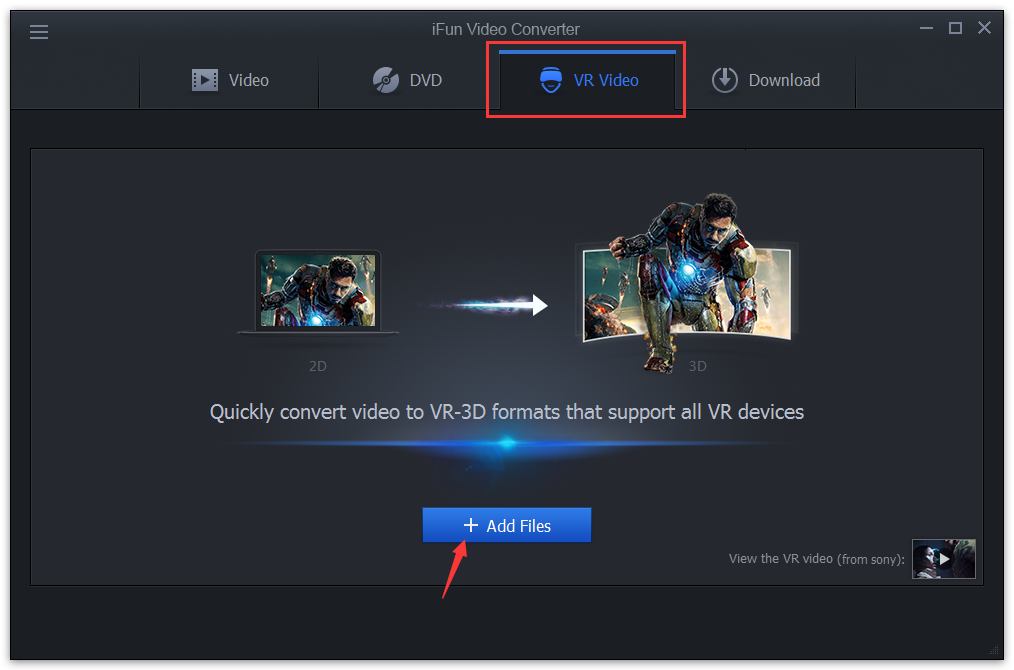
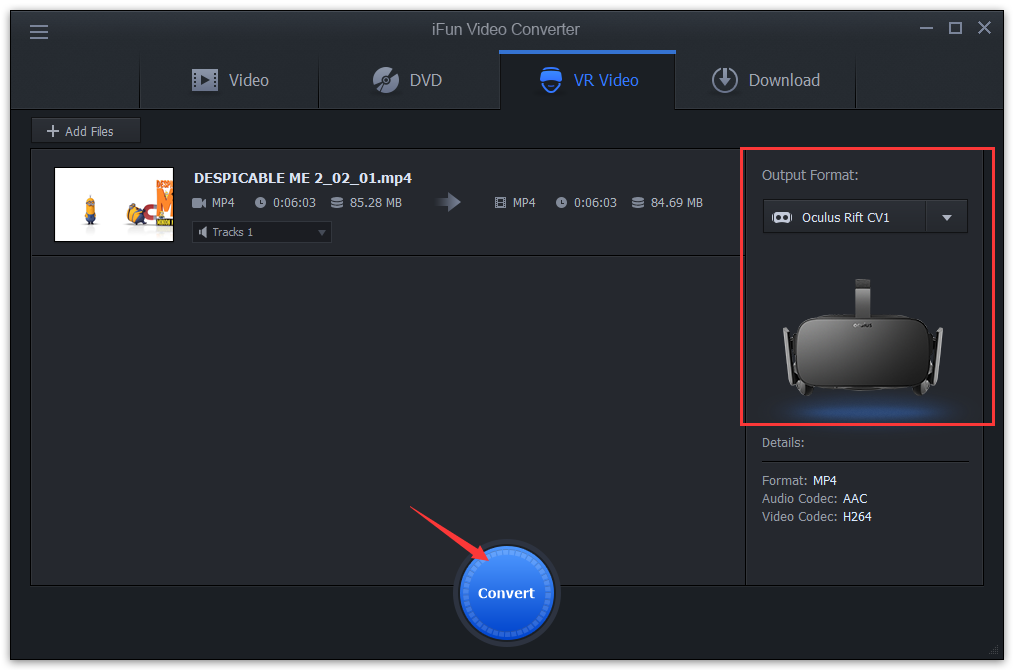
Download Videos
iFun Video Converter supports multiple video-sharing websites, such as YouTube, Vimeo, Dailymotion, LiveLeak, Metacafe, Break, Vine.co and more. You can easily download your favorite videos for those websites and save them as video or audio formats you want.
Go to Download tab, paste the URL address, choose an output format and download.
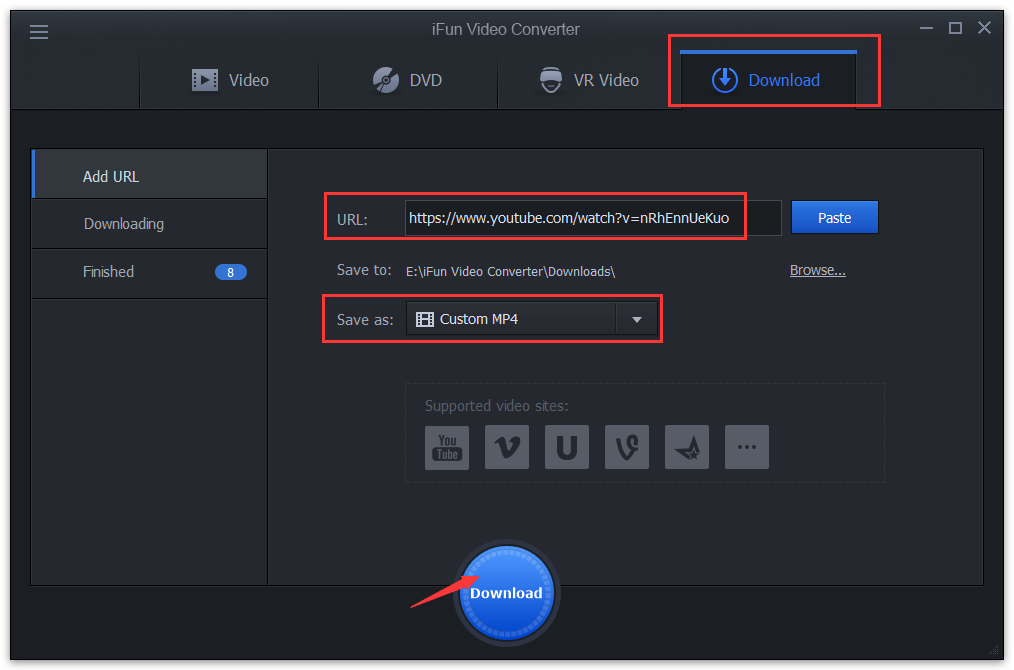
 Free Download
Free Download